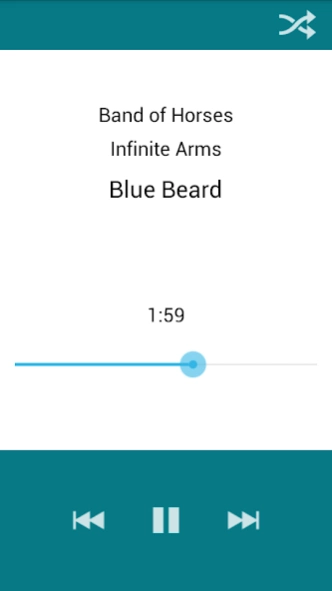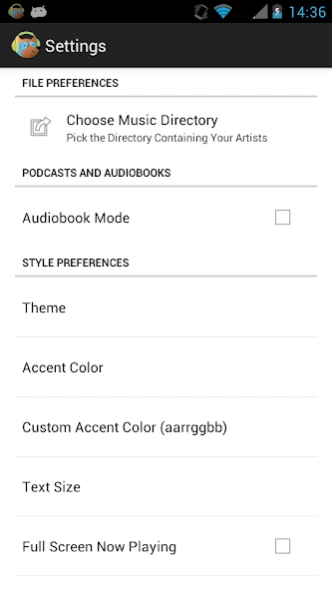PGMP Launcher Mode 3.2.7L
Free Version
Publisher Description
PGMP Launcher Mode - Love the Pretty Good Music Player, but want to use it as a launcher application?
This application is a variation of the Pretty Good Music Player that allows it to be used as a launcher application!
Tired of music players that take forever to start up because they're loading ads or trying to download stuff? Of music players that ignore Bluetooth controls, or stop responding after a few minutes? I was too, so I wrote this app!
The Pretty Good Music Player is an open source (GPL) folder-based music player with no frills. It's small, it's responsive, and it plays music.
Feature Details:
- Audiobook mode automatically saves your position in a given album
- The color theme and text size are now configurable
- This player protects against accidental pausing when your phone is jostled and the headphone cord shifts. I added this because it was annoying when my phone was in my pocket and would auto-pause because the headphone cable was bumped.
- Plays .mp3, .m4p, .m4a, .aac, and many more types of audio files.
- Accepts play, pause, previous, and next commands from Bluetooth headsets.
- When you select 'All songs' for a given artist, the songs are ordered by album, not alphabetically.
- Automatically pauses and resumes when another app (e.g. GPS) needs audio.
- If another app needs audio for more than 30 seconds (e.g. a phone call), it does not automatically resume.
- "Repeat All" is always on.
- If you click "back" too quickly, it double checks that you want to leave before quitting.
Expected Folder Layout:
It's designed to work with artist folders copied from iTunes. That means it expects directory structure:
music/
artist/
/album1
/01 - First Song.mp3
/02 - Second Song.mp3
/03 - Third Song.mp3
/04 - Fourth Song.mp3
/album2
/01 - Another Song.mp3
....
Misc:
I've noticed that if I pause a song for an extended period of time, I need to press and hold the 'pause' button on my Bluetooth headset to get it to resume playing.
The full source code is available here: https://github.com/smithdtyler/prettygoodmusicplayer/tree/launchermode
The awesome icon was designed by Emily Krueger of Vine Creative: http://www.vinecreativemn.com/
If you have any problems, please leave a comment with as much information as possible and I'll try to get a fix out ASAP.
Compatibility:
Bluetooth control tested with an LG Electronics Tone+ HBS-730 Bluetooth Headset
Legal Stuff:
PGMP Launcher Mode
Copyright Tyler Smith 2014
This program is free software: you can redistribute it and/or modify
it under the terms of the GNU General Public License as published by
the Free Software Foundation, either version 3 of the License, or
(at your option) any later version.
This program is distributed in the hope that it will be useful,
but WITHOUT ANY WARRANTY; without even the implied warranty of
MERCHANTABILITY or FITNESS FOR A PARTICULAR PURPOSE. See the
GNU General Public License for more details.
See http://www.gnu.org/licenses/ for a full copy of the GNU General Public License.
Reddit Stuff:
I post on Reddit as https://www.reddit.com/user/MythsBusted
About PGMP Launcher Mode
PGMP Launcher Mode is a free app for Android published in the Audio File Players list of apps, part of Audio & Multimedia.
The company that develops PGMP Launcher Mode is TD Smith Software. The latest version released by its developer is 3.2.7L.
To install PGMP Launcher Mode on your Android device, just click the green Continue To App button above to start the installation process. The app is listed on our website since 2015-03-22 and was downloaded 4 times. We have already checked if the download link is safe, however for your own protection we recommend that you scan the downloaded app with your antivirus. Your antivirus may detect the PGMP Launcher Mode as malware as malware if the download link to com.smithdtyler.prettygoodmusicplayer.launchermode is broken.
How to install PGMP Launcher Mode on your Android device:
- Click on the Continue To App button on our website. This will redirect you to Google Play.
- Once the PGMP Launcher Mode is shown in the Google Play listing of your Android device, you can start its download and installation. Tap on the Install button located below the search bar and to the right of the app icon.
- A pop-up window with the permissions required by PGMP Launcher Mode will be shown. Click on Accept to continue the process.
- PGMP Launcher Mode will be downloaded onto your device, displaying a progress. Once the download completes, the installation will start and you'll get a notification after the installation is finished.